If your school allows or requires you to log in using Google, refer to the Signing Into ProgressBook (Google™) article.
- Using a web browser, enter the URL provided by your school or district.
- The "Sign In" screen displays for the last district you accessed on the computer you are currently using. Click Sign In.
- To change districts, click Switch District and then click the district you want to access.
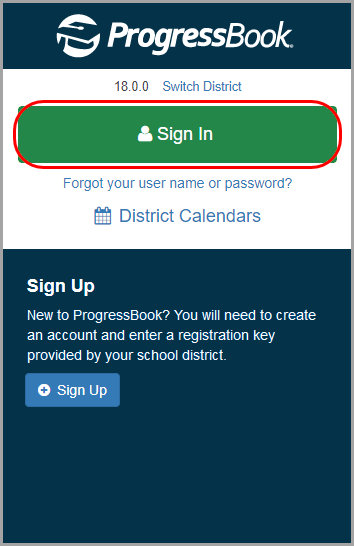
- Enter your Username and Password.
- Click Sign In.
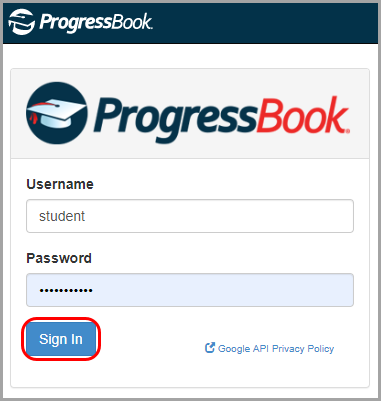
- You are redirected to the "Planner" screen in ProgressBook.